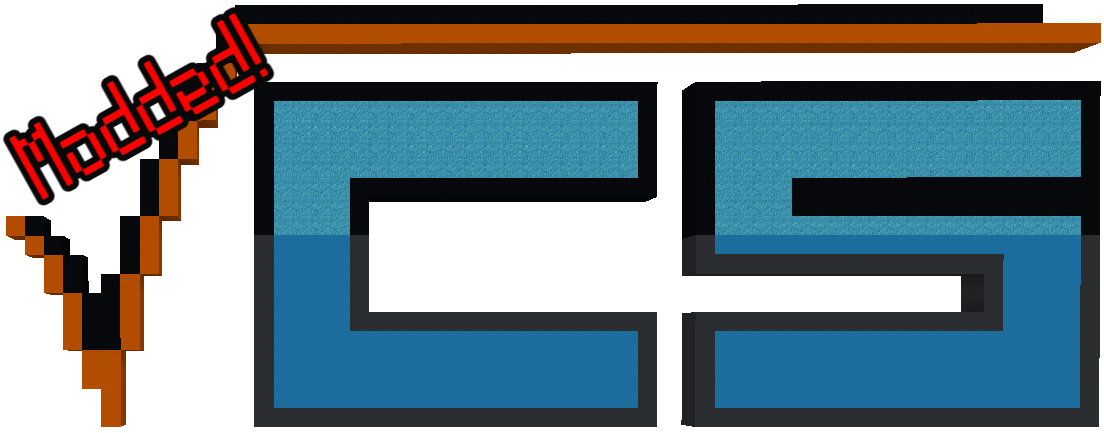Server IP: play.craftstudio.co
Modded used to be on the server between updates. We now are running the servers side by side. This means modded and vanilla will always be running.
For the un-informed, modded minecraft is minecraft but with 3rd party mods that extend and/or change the way the game works. The launcher of our choice is the ATLauncher.